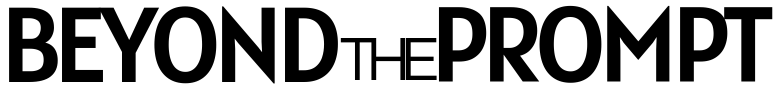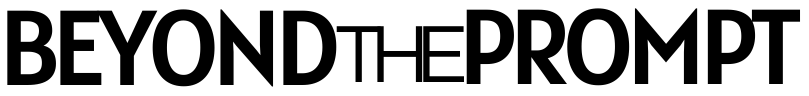Crafting effective GPT prompts is essential for anyone looking to harness the power of AI effectively. Whether you’re an AI developer, IT professional, or an enthusiast exploring GPT’s capabilities, knowing how to structure your prompts can make a significant difference in the quality of the outputs you receive. This article delves into the do’s and don’ts of prompt crafting, offering in-depth tips, real-world examples, and actionable advice to help you optimize your interactions with GPT models.
By following these guidelines, you’ll learn how to avoid common mistakes and leverage best practices that will lead to more consistent, accurate, and valuable results from GPT. Let’s explore how to make the most of your AI interactions.
The Do’s of Crafting Effective GPT Prompts
1. Do Be Specific and Clear
One of the foundational principles of prompt crafting is clarity. Specific prompts guide the AI more effectively, reducing the chances of irrelevant or incomplete outputs. When your instructions are clear, the AI can better align its responses with your expectations.
- Example of a Specific Prompt: “Generate a list of five eco-friendly marketing strategies for small businesses, with a brief explanation of each strategy.”
Detailed Tips:
- Specify Output Types: Clearly indicate if you want a list, a summary, an explanation, or a comparison. For example, say “Provide a comparison of…” instead of just asking for a description.
- Be Precise in Your Instructions: Avoid general requests like “Tell me about AI.” Instead, specify, “Explain how AI is used in predictive maintenance for manufacturing.”
Common Pitfalls to Avoid:
- Avoid Broad Requests: Broad prompts can yield overly general outputs. Narrow your request to a specific aspect of the topic.
- Reduce Ambiguity: Terms like “important” or “useful” can be subjective; specify what makes something important or useful in your context.
2. Do Set Context When Necessary
Providing context helps the AI understand the framework within which it should generate its response. Context can include the intended audience, the tone of the response, or specific scenarios that should be considered.
- Example: “Explain the basics of blockchain technology as if you are teaching a class of high school students with no prior knowledge of computer science.”
Detailed Tips:
- Define the Audience: Specify who the response is for—whether it’s for beginners, experts, children, or a specific professional group.
- Include Relevant Scenarios: If the response should address a particular situation, include that in the prompt. For example, “Discuss cloud security concerns for financial institutions.”
Common Pitfalls to Avoid:
- Assuming AI Knows Your Audience: The AI lacks specific context about your needs unless explicitly stated, so always provide it.
- Overgeneralizing Context: Too broad of a context can dilute the focus. Be specific about the scenario or audience requirements.
3. Do Use Examples to Guide Outputs
Examples are one of the most effective tools for guiding AI outputs. They provide a concrete reference that the AI can emulate, making it easier to achieve the style, tone, or structure you desire.
- Example: “Using the example paragraph provided, craft a similar description for a new productivity app targeting remote workers.”
Detailed Tips:
- Use Specific and Relevant Examples: The closer the example aligns with your desired outcome, the better the AI will replicate it.
- Highlight What to Mimic: Clearly state whether the AI should mimic the example’s structure, tone, detail level, or another aspect.
Common Pitfalls to Avoid:
- Vague Examples: An example that doesn’t closely match your desired outcome may confuse the AI, leading to irrelevant outputs.
- Lack of Instructions with Examples: Simply providing an example without instructions on what to emulate can lead to mismatched results.
4. Do Break Down Complex Requests
Handling complex tasks in a single prompt can overwhelm the AI, resulting in incomplete or scattered responses. Breaking down these requests into smaller, sequential prompts can help maintain coherence and focus.
- Example: Instead of “Explain the history, applications, and future of machine learning,” break it down:
- “Describe the history of machine learning.”
- “What are the main applications of machine learning today?”
- “Discuss potential future trends in machine learning.”
Detailed Tips:
- Use Sequential Queries: Sequence your questions to build on each answer, allowing for a more in-depth exploration of the topic.
- Check Consistency: After each prompt, verify the output aligns with your needs before proceeding to the next question.
Common Pitfalls to Avoid:
- Combining Multiple Questions: Multiple questions in a single prompt can confuse the AI, leading to mixed or incomplete answers.
- Skipping Sequential Logic: Ensure each part of the broken-down prompts logically follows the previous one.
5. Do Experiment and Iterate
Experimentation is key in prompt crafting. AI responses can vary, so starting with an initial prompt and refining it based on the feedback is essential. Iteration allows you to hone in on the most effective prompt structures.
- Example: Begin with a broad query like “What is data science?” If the answer is too general, refine to “What are the core components of data science, with examples of each?”
Detailed Tips:
- Iterative Refinement: Use the first response as a baseline. If it’s not perfect, tweak the prompt by adding more detail or changing phrasing.
- Track Changes and Results: Keeping a record of what changes you make to prompts and their outcomes can help you develop more effective prompts in the future.
Common Pitfalls to Avoid:
- Not Adjusting Based on Outputs: If the output doesn’t meet your needs, make changes to the prompt rather than accepting the initial result.
- Ignoring Incremental Improvements: Even small changes in prompts can significantly impact the results; don’t overlook minor tweaks.
The Don’ts of Crafting Effective GPT Prompts
1. Don’t Be Vague or Ambiguous
Vague prompts are a common pitfall that leads to outputs that don’t align with your expectations. Ambiguous language or overly broad requests can result in outputs that are off-topic or lack depth.
- Example of a Vague Prompt: “Tell me about technology.”
- Improved Prompt: “Describe the impact of AI on healthcare, focusing on patient outcomes and data management.”
Detailed Tips:
- Avoid Broad Topics: Narrow your focus to a specific aspect of the topic you’re interested in.
- Clarify Ambiguous Terms: If terms can be interpreted in multiple ways, specify exactly what you mean. For example, instead of “Discuss growth,” specify “Discuss market growth for AI startups in 2023.”
Common Pitfalls to Avoid:
- Using Open-Ended Prompts Without Focus: Open-ended prompts without guidance can lead to outputs that are too general.
- Neglecting to Specify Key Aspects: Always highlight the specific elements you want the AI to address.
2. Don’t Overload the Prompt with Information
While providing context is crucial, overloading your prompt with too much detail can confuse the AI, leading to disjointed or off-topic responses. Balance is key—enough detail to guide the AI but not so much that it becomes overwhelming.
- Example of an Overloaded Prompt: “Explain the benefits, challenges, and implementation strategies of AI in retail, healthcare, and finance, including examples for each sector.”
- Improved Prompt: Break down into focused questions, such as:
- “Explain the benefits of AI in retail.”
- “What are the challenges of implementing AI in healthcare?”
Detailed Tips:
- Prioritize Key Information: Focus on the most critical details needed to guide the AI effectively.
- Use Follow-Up Prompts for Additional Details: Instead of cramming all details into one prompt, use follow-up prompts to explore each aspect in more depth.
Common Pitfalls to Avoid:
- Including Too Many Variables: Multiple variables in a single prompt can lead to outputs that try to address all but fail to address any in depth.
- Expecting Comprehensive Responses from Overloaded Prompts: Overloaded prompts can lead to outputs that skim the surface rather than providing detailed insights.
3. Don’t Assume Prior Knowledge
AI models don’t inherently understand your specific needs or context unless explicitly stated. Assuming prior knowledge can result in outputs that miss the mark because the AI doesn’t have enough information to work with.
- Example of Assuming Knowledge: “Improve this code’s efficiency.”
- Improved Prompt: “This code sorts a list of numbers using a basic algorithm. Suggest improvements to optimize the sorting process for large datasets.”
Detailed Tips:
- Explicitly Define What’s Needed: If the task involves prior work or specific details, include that in the prompt.
- Avoid Assumptions: Don’t assume the AI knows your intent; clearly state it.
Common Pitfalls to Avoid:
- Assuming AI Will Infer Missing Context: The AI cannot infer what isn’t included in the prompt.
- Neglecting Specific Instructions: Always include detailed instructions if the task requires specific actions or considerations.
4. Don’t Ignore Feedback from AI Responses
Feedback is a crucial part of refining prompts. If the AI’s response isn’t what you expected, it’s essential to adjust your prompt based on that feedback rather than dismissing the result.
- Example of Ignoring Feedback: If the output lacks depth, don’t just try the same prompt again. Refine it with added instructions, such as “Provide more detailed explanations.”
Detailed Tips:
- Use Feedback for Continuous Improvement: Treat each AI response as feedback on the prompt. Adjust accordingly to improve outputs.
- Incorporate Learnings into Future Prompts: Use insights from previous interactions to craft more precise and effective prompts.
Common Pitfalls to Avoid:
- Repeating the Same Prompts Unchanged: Repeating prompts without adjustments can lead to recurring subpar results.
- Overlooking Subtle Feedback: Even small inconsistencies or gaps in AI responses provide clues on how to refine prompts.
Conclusion
Mastering prompt engineering is a critical skill for anyone working with GPT models. By following these do’s and don’ts, you can enhance the quality of AI outputs, making your interactions more productive and efficient. Whether you’re crafting prompts for development, research, or business applications, these guidelines will help you unlock the full potential of GPT models.
Remember, prompt engineering is an iterative process. Keep experimenting, learning, and refining your approach to achieve the best results. With practice and persistence, you’ll become proficient at crafting prompts that deliver consistent, high-quality outputs tailored to your specific needs.